Aston Villa will become the first football club in the UK to stage a mobile phone light show at Villa Park on Friday night, enabling supporters to play their part in adding to the electric atmosphere on matchday.
Ahead of kick-off against Sheffield United, the stands of our famous home will be lit up in a unique way as the light show takes centre stage.
To get involved, simply download the official Aston Villa app and follow the instructions below…
(Please note, internet connection is not required to operate the light show on your mobile app)
Take part in the light show with the AVFC app
Step 1
Download the Aston Villa app from the Apple or Google app store - do this before you arrive at the stadium.
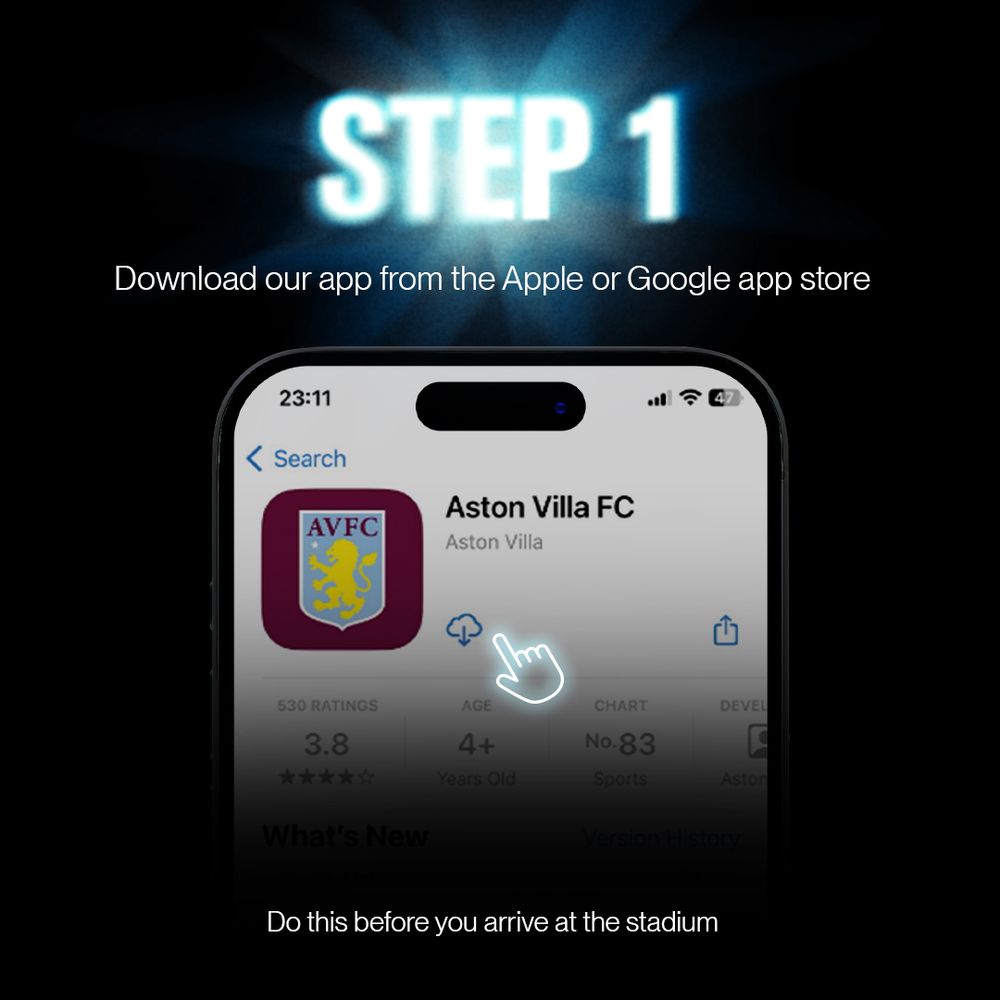
Step 2
Open the Aston Villa app (before you arrive at the stadium) or scan the QR code shown at various points around Villa Park.
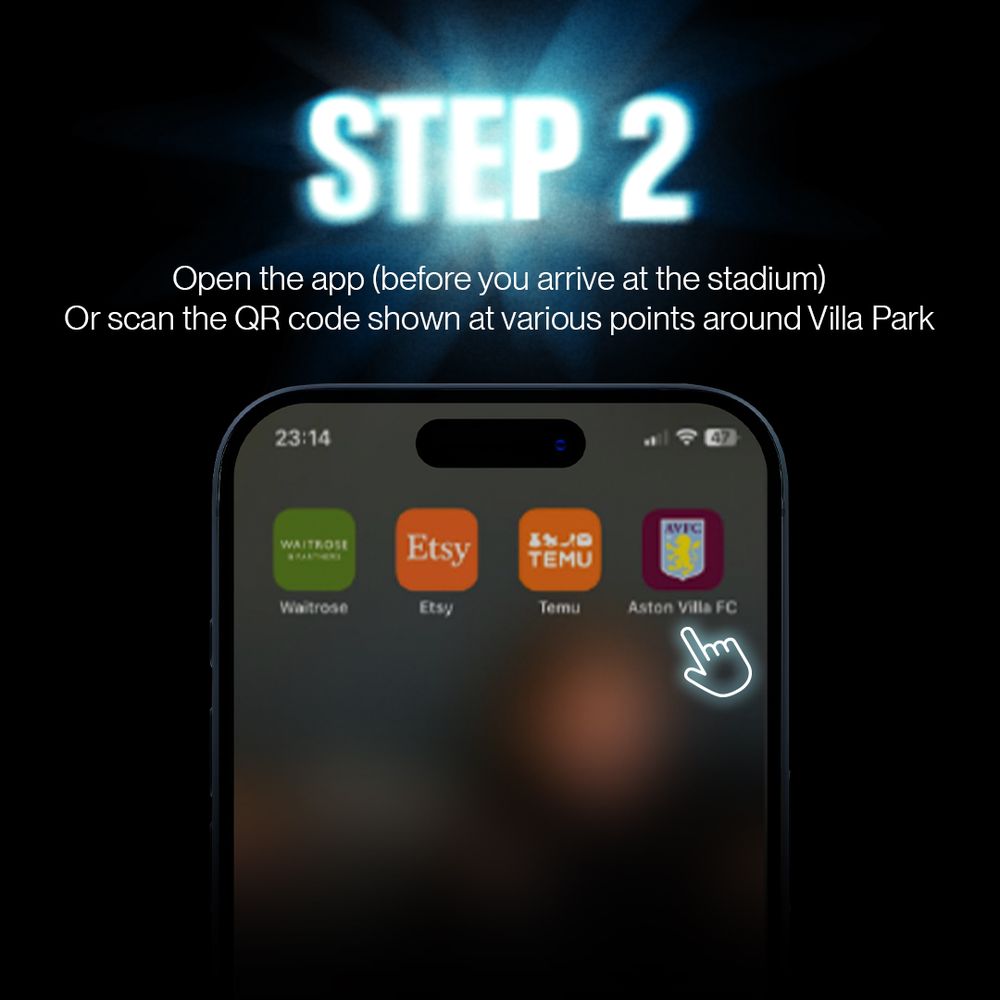
Step 3
Click the burger menu (located in the top right of the app) and select ‘Light up Villa Park’.

Step 4
Accept the permissions to sync the light show with your phone.

Step 5
You’re now ready to take part in the light show. When prompted, open the Light up Villa Park screen in the app and hold your phone above your head with the torch facing the pitch. Your phone torch will automatically sync to the music.
Enjoy the spectacle on Friday!

